IG broadcast channels, your IG feed…just one on one.
Are you ready to build a deeper connection with your followers? Instagram’s broadcast channels allow you to directly connect with your followers and show them your latest updates through messages, photos, videos, voice notes, and polls. Follow along as we explore what broadcast channels are, how they work, and the benefits they offer to content creators trying to personalize their social media presence for their followers.
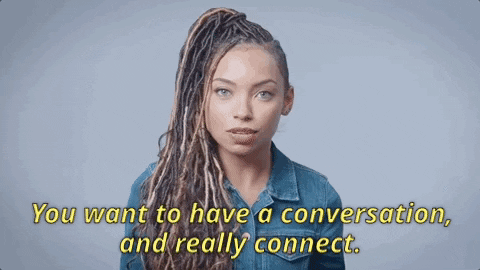
1. So what are Instagram’s broadcast channels?
Instagram’s broadcast channels are a feature that allows creators to send direct messages, and (other features that we will get into later) to their community members that join. It enables creators to connect with their audience in real-time, allowing more engagement and a personal connection with their community. These channels invite creators to share behind-the-scenes content creation while simply interacting with their followers on a more personal level.

2. How to use broadcast channels
To access broadcast channels, simply go into your inbox and tap the “channels” tab at the top of your message thread. From there, you can start a channel where you can interact with your followers through messages, video content, comments, questions, polls, images and reactions in real-time.
Here is how content creators can benefit from using broadcast channels:
- More Engagement: Instagram’s broadcast channels offer content creators a unique opportunity to connect with their audience on a deeper level. The real-time nature of live videos allows for immediate feedback, fostering a sense of community and loyalty among followers.
- Being Authentic: Unlike pre-recorded content, live videos, and more direct content, provide an unfiltered and genuine glimpse into the lives of content creators. This authenticity helps build trust and credibility, as viewers appreciate the raw and unscripted nature of live content.
- Increase Visibility: When a content creator sends notifications to their followers, it increases the chances of attracting a larger audience, since everyone can view broadcast channels, even if they do not follow the creator.
- Monetization: With features like badges and shopping tags, creators can earn money through virtual gifts from viewers or by promoting products during their live sessions.
- Repurpose Content: Once your content goes live, it can be saved to your videos or stories, allowing you to repurpose the content and reach your audience who are not a part of the channel. This feature is particularly useful for those who missed a notification or want to revisit the content at a later time. Just choose wisely what content you want to repurpose, you might regret it later.

3. How your followers can find your broadcast channel
When a creator starts a channel by accessing it through the button in the inbox, they automatically send a one-time notification to their followers. This notification lets their followers know their creator has started a broadcast channel and then they have the option to join the channel or not. Once followers have joined the channel, the creator’s broadcast channel will appear in their inbox like a message along with all their other threads.
Here is how followers can interact with the broadcast channel:
- React to content, with stickers, and voting in polls, as of right now they can’t message the creator directly from their broadcast channel.
- Anyone can search and find a creator’s broadcast channel.
- Followers are only allowed to receive notifications for new updates from the broadcast channel.
- Followers have full control over the access they have to a creator’s broadcast channel they follow. They can mute or leave, or turn off all notifications from that channel at any time.

4. Connecting features for creators
Want to make your broadcast channel unique to you and your brand? Instagram has got you covered! Add voice notes, and stickers to spice up your broadcasts. Let your creativity shine and keep your viewers engaged with eye-catching visuals. Your followers can respond back with the same features!

5. Build closer connections with your followers
Building a loyal community is essential, and Instagram’s broadcast channels make it a breeze. Engage with your followers, create a sense of belonging, and foster lasting connections. Your community members will keep coming back for more because they feel like they’re part of something unique to them.
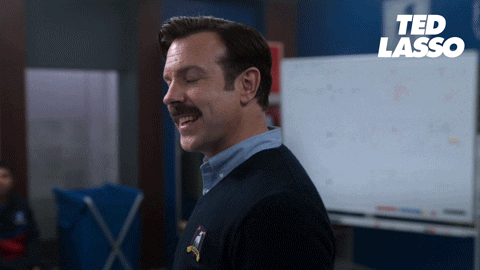
With increased visibility, interactivity, and a whole bunch of creative features, these channels are a must-try for content creators who want to build a closer community for their brand. That’s all we know about Instagram’s broadcast channels so far, but in the coming months Instagram plans on rolling out more features for creators to utilize these channels even more.
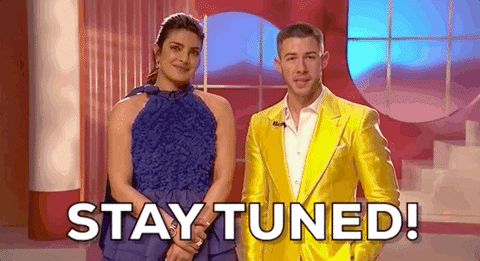
Let us know what you think about Instagram broadcast channels in the comments below.

What Platforms To Best Market Yourself On and Your Brand: (Part 2)
Discover how to reach new audiences with your niche on Pinterest, YouTube, and LinkedIn!

What Platforms to Best Market Yourself on And Your Brand: (Part 1)
Let’s explore how you can make the most of your digital presence and reach your goals.

Decoding The Social Media Puzzle: Where To Post Content
You work hard on creating your content, and to get the best results from it, we want to make sure you are posting it to the social media platform that will have the most success. Find out more to receive all the knowledge!

Why You Should Follow Trends On Socials
Want to be a top-notch content creator? Then you gotta keep up with the latest trends on socials. From audio to types of content, here are our reasons why you should upgrade your content strategy with the latest popular trending content.

Getting Pearls Of Inspiration At The FITC Conference
Ever heard of FITC? Come along as we recap our experience at this 3-day tech conference.

The Metrics That Matter Tracking Your Analytics
Checking your insights and viewing how your content is performing is very important for creating a content strategy that will receive some buzz from your audience, but how do you know that the metrics you are looking at are the ones you want to be tracking? Well, we’re here to give you all the answers.

