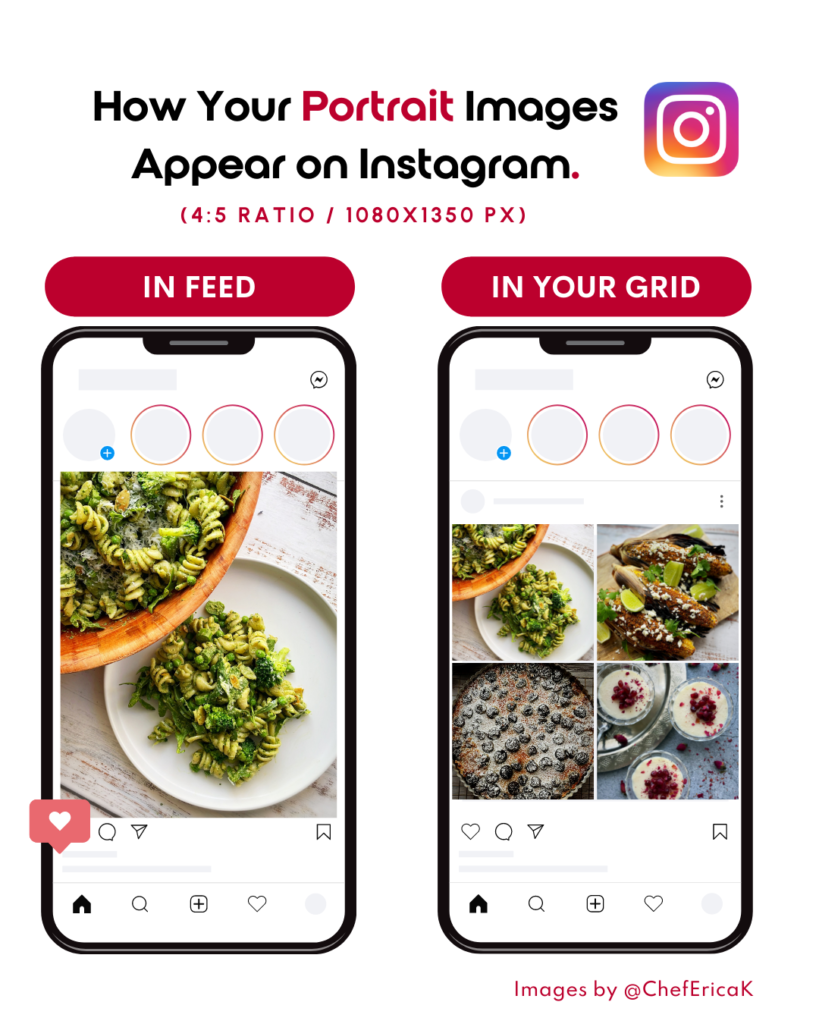Instagram has mixed things up with the launch of a new typeface: Instagram Sans. You can now use this font in your text on Instagram Stories and Reels, and we must admit, it’s our new favourite!

4. recommended posts in-feed
Up until recently, the only content that showed up on your feed was from those you follow.
Instagram has adopted TikTok’s “for you” feature and you’ll now see recommended content pop up in your feed, similar to content you engage with.
You can also choose to filter posts in your feed by your favourites. To do this, tap “Instagram” and select “Favourites”. Don’t forget to add your favourite accounts to this selection and update it regularly.
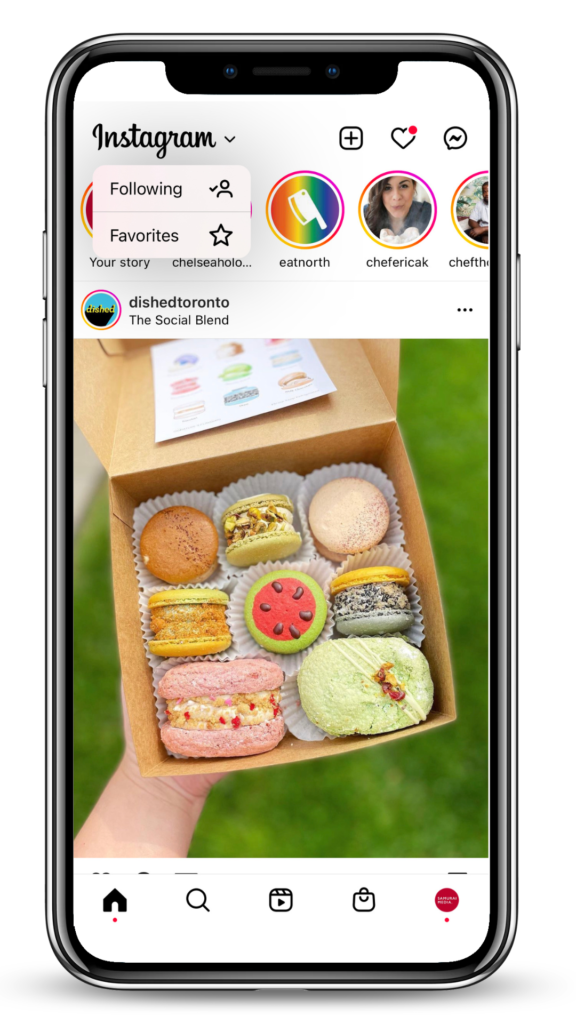
5. Auto-Generated Captions
A whopping 1/3 of Instagram videos are played with the sound off, so time to turn those captions on!
This spring, Instagram introduced auto-generated captions on Instagram Videos.
Unlike Reels and Stories, where captions are added via a sticker, when uploading a long-form video captions will be created automatically and can be turned on and off in the “advanced options” of each post.
While you have the opportunity to review captions for Reels, you do not (yet) have the same option for Instagram Videos.
If you forget to turn on captions for your video, you can hop into edit and turn them on after it’s posted!
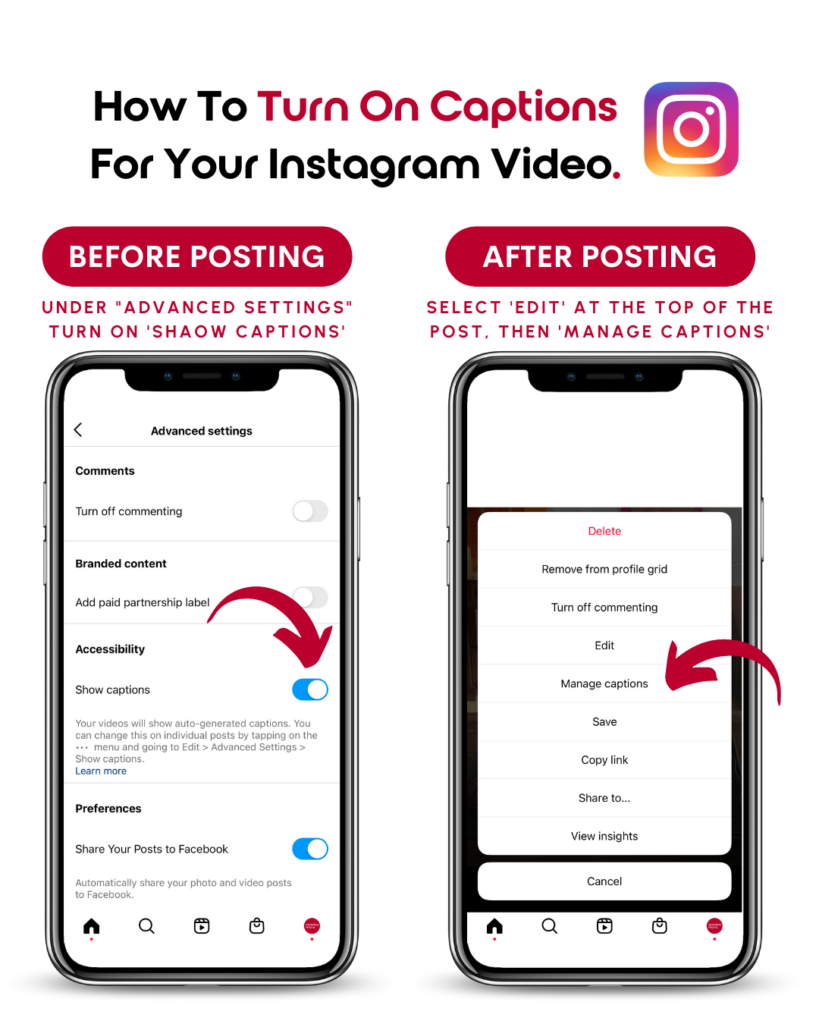
6. Amber alerts to help find missing children
If an AMBER Alert is activated by law enforcement in your area, the alert will now appear in your Instagram feed.
Instagram will use the city you list on your profile, your IP address and location services (if you have it turned on) to know who to send these alerts to.
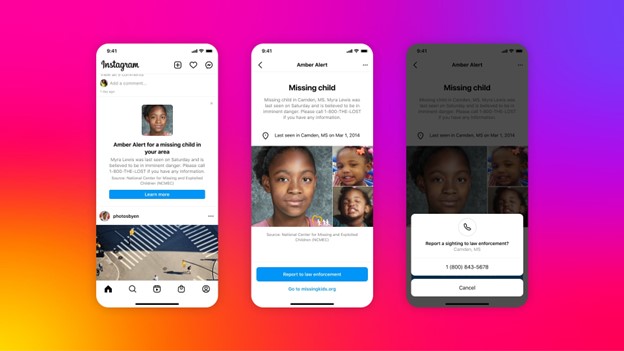
Here’s the low-down on what updates are launching next!
Coming Soon To Instagram
In a video this week published by Adam Mosseri, Head of Instagram, some big changes are coming for creators!
- Grid Planning allows you to pin specific posts to the top of your profile
- Longer Reels. Now you can upload up Reels to 90 seconds.
- Audio-import for Reels.
- Interactive stickers in Reels. That’s right, now you can use the same stickers from Stories like polls and links in your Reel!
Head to Samurai Media’s Instagram for more regular updates!