Lights, camera, action!
You’ve got the camera, the microphone, and all your new gizmos and gadgets have arrived from Amazon. You want to connect with your fans on a live stream, and you are READY!
You hit ‘Go Live’ and then it happens… you run out of things to say, your connection is spotty, the passers-by in the background are noisy, the picture quality has been much better, and viewers are dropping off faster than they’re joining.
So, can a live stream be spontaneous and in the moment? Absolutely. Go ahead and capture that gorgeous sunset while it’s happening, but as a general rule, always plan ahead.
Live streaming is a great way to connect with your audience in real-time. To make the most of it, here are 6 tips to make your live stream a success.

1. Plan Ahead
- Are you going live solo, or with a guest? If you’re partnering up, decide who will be the host, and the entry and exit points of the guest.
- Create an outline of what you want to talk about. Unless your audience enjoys looking at you staring blankly into your screen, you’ll want to decide ahead of time so you don’t run out of things to say when the time comes.
- Choose the right platform. Instagram, TikTok, YouTube? They all offer live streaming. Decide ahead of time which channel you want to host yours from.
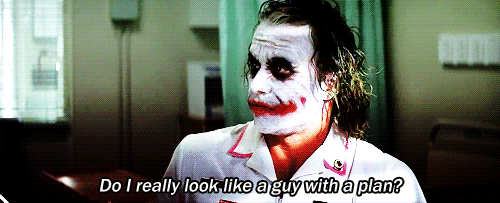
2. PROMOTE YOUR LIVE
Regardless of what channel you’ve decided to host it on, promote your live on every platform.
- Promote your live on each of your social channels, offering details of the time, date, who will be joining you, and what the viewer can expect from it.
- If you’re Going Live Together on YouTube, create a teaser video and share your link 48 hours before the event. You can also create a Live section on your channel to display upcoming streams.

3. SET UP IS EVERYTHING
- Make sure you have a good wireless connection. Your internet may be great, but if you have four people streaming at the same time in your house, you may want to rethink your location.
- Limit your background noise. Noise can be distracting, and even annoying to viewers if it’s preventing them from hearing what you have to say. If you have music playing, a TV on, or people in the background and can’t silence them, move to a quieter space. If you’re on a live with a co-host, mute yourself when they’re speaking so your background noise doesn’t drown them out.
- Lights, camera, action! Your light source should always be in front of you, not behind. The BEST light source is in-direct natural lighting, but if you’re filming at night, consider a natural-toned light in front of you.

4. ENGAGE WITH YOUR FANS
Engage with your fans in real time. Respond to their questions and comments during the live stream, and set rules and expectations at the start of the chat so fans know what to expect. If you’re providing a cooking demo and won’t be reading their comments until the end, let them know! To increase engagement, ask your fans questions during the live and direct them to the comments to respond.

5. EYE CONTACT IS KING
Look at the camera (not at the screen). Go ahead and break that fourth wall! In fact, make it your mission not to look at the screen, unless you’re moderating comments. Eye contact is important when speaking to someone face-to-face, and it’s not any different on camera. Plus, you’ll be less distracted by yourself.
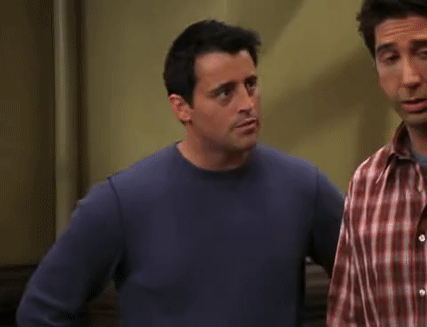
6. BE AUTHENTICALLY YOU
Just be yourself. Life isn’t perfect, and technology certainly isn’t. So, while it’s a good idea to rehearse, it’s also important to remember that things may not go according to plan. Your fans are more likely to connect with you and your brand if you roll with the punches, and show your natural, organic self, instead of reacting poorly if something goes awry.
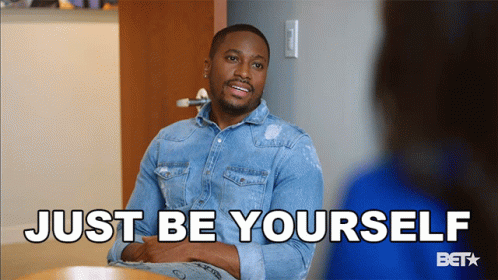
Now that you know what to do, let’s get planning!
Head here to learn how to Go Live Together on YouTube, its benefits and limitations, and how to moderate the stream.

What Platforms To Best Market Yourself On and Your Brand: (Part 2)
Discover how to reach new audiences with your niche on Pinterest, YouTube, and LinkedIn!

What Platforms to Best Market Yourself on And Your Brand: (Part 1)
Let’s explore how you can make the most of your digital presence and reach your goals.

Decoding The Social Media Puzzle: Where To Post Content
You work hard on creating your content, and to get the best results from it, we want to make sure you are posting it to the social media platform that will have the most success. Find out more to receive all the knowledge!

