The app with a focus on shopping, NOT entertainment.
LTK (formerly RewardStyle and Like To Know It) is a shoppable app where you can view and shop your favourite influencers’ looks. Think of it like Pinterest, but solely dedicated to shopping! You can save shopping wishlists, search for outfit inspo, and connect with style icons.
For creators, LTK is a way to showcase and link to your best fits, and earn a small commission in the process.
Photos you post allow users to “shop the pic” and purchase items without having to hunt online for the product, which lets your followers easily find (and buy!) what they’re looking for.
Step 1: Apply to be a LTK Creator here.
Step 2: Login to creator.shopltk.com.
Step 3: Download the LTK Creator iOS app.
Step 4: Set up your LTK Shop in the LTK Creator App with a bio, profile pic and header image.
Step 5: Decide on the style of content you want to post. Tip: be your most authentic self and post what you already own. The highest earning categories for LTK Creators are fashion, home and decor, entertainment, electronics, and family.
Step 6: Create a post featuring the product and a descriptive caption.
Step 7: Promote your LTK post on social. Tip: you can add your Shop URL (shopltk.com/explore/LTKusername) into your social bios.
Step 8: Read up on LTK’s Creator blog for tips and tricks.
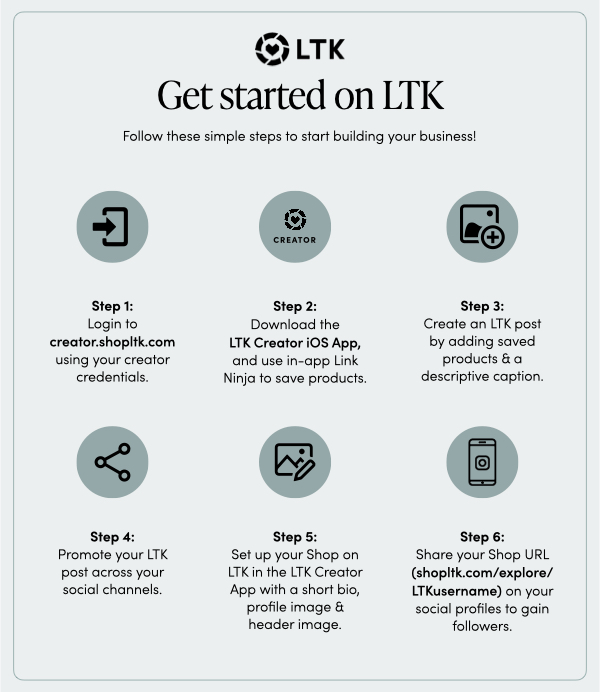
There are three common styles of content on the app:
- Outfit of the day. An image or video of you posing in your outfit.
- Flat lays. An image of your outfit laid out.
- Collages. Using images of the item from the brands website, create collages to showcase multiple articles of clothing at once.
So, if you find yourself already wearing an outfit you want to share, go ahead and snap that pic! Face recognition will also help to build your brand, so don’t be shy.
Flat lays and collages are great ways to share outfits without putting them on, or sharing outfits that you want to buy but don’t have yet.
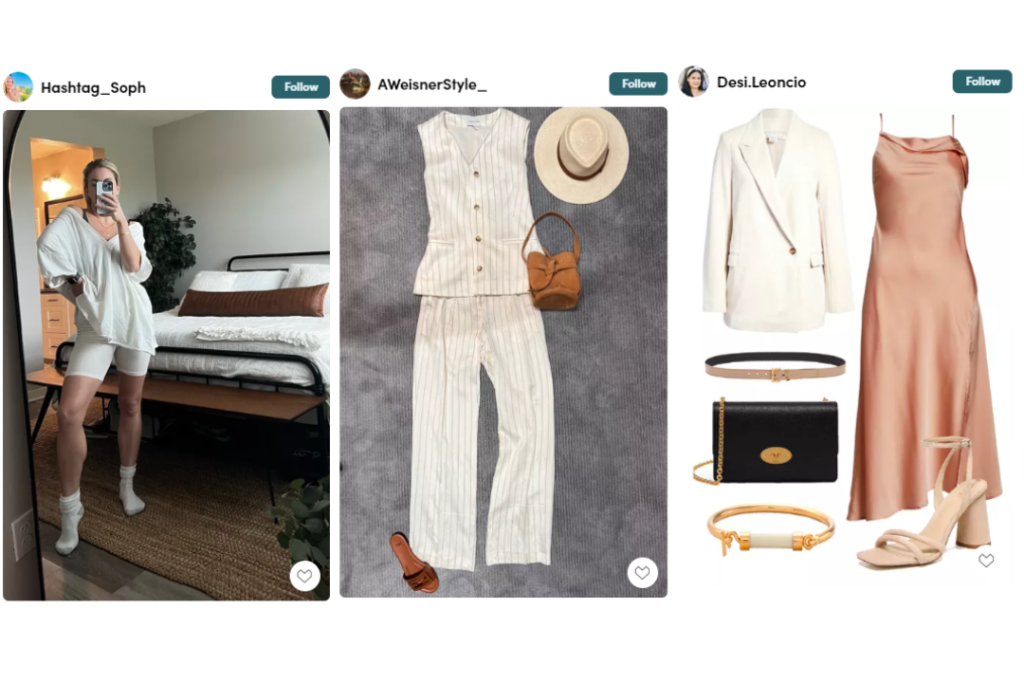
There are 7 things to include in your caption. Keep this list handy, you’ll want to refer back to it as you get familiar with your strategy.
- Use keywords in your caption for SEO optimization.
- Add in fit/sizing recommendations.
- Call out a great sale or price-point.
- Add up to 3 LTK hashtags.
- Add the required links and tags.
- Link the hero item first.
- Tag which items are exact versus similar.
For more info on LTK, check out their Creator blog for everything you need to know about the app!
Psst, if you keep coming across blogs that tell you you need to download the Reward Style AND Like To Know It app’s, these are just out of date. The app has gone through a name change recently and is officially known as LTK.
Don’t worry though, we’ve got you covered for any future changes. Keep an eye on this blog for all the updates you’ll need.

What Platforms To Best Market Yourself On and Your Brand: (Part 2)
Discover how to reach new audiences with your niche on Pinterest, YouTube, and LinkedIn!

What Platforms to Best Market Yourself on And Your Brand: (Part 1)
Let’s explore how you can make the most of your digital presence and reach your goals.

Decoding The Social Media Puzzle: Where To Post Content
You work hard on creating your content, and to get the best results from it, we want to make sure you are posting it to the social media platform that will have the most success. Find out more to receive all the knowledge!

