Boost the impact of your next YouTube Short with the new update.
YouTube Shorts developed into a creative haven for both aspiring and seasoned content creators thanks to its over 2 billion logged-in users who tune in each month. Here are 6 exciting ways to use their most recent addition to boost your YouTube Shorts.
1. Collaborative Remix with Collab
YouTube introduces Collab, a revolutionary creation tool that allows you to craft a Short side-by-side with other YouTube or Shorts videos. With various layout options at your fingertips you can easily engage in a split-screen format, breathing new life into existing content. By hitting “Remix” then “Collab,” you can seamlessly merge an eligible Short or YouTube video into your own video. Collab joins Green Screen and Cut, offering yet another innovative way to remix Shorts content.

2. Fresh effects and Stickers
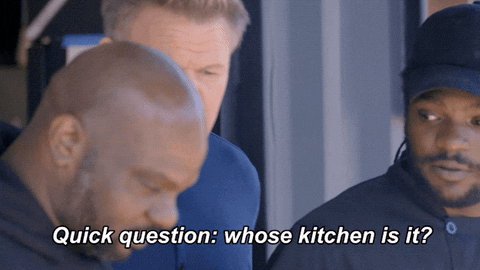
3. Stream Shorts Live
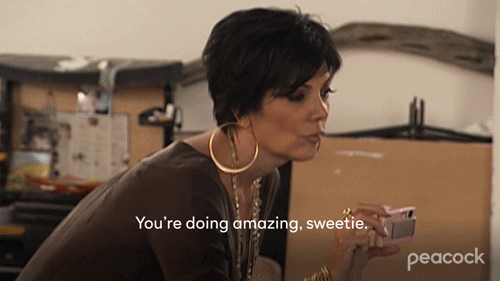
4. Streamline Your Creation with Suggestions
The creation process on YouTube recognized the fact that inspiration can strike at any time. A new feature bundles the audio and effect from the Short you’re remixing, offering an instant source of inspiration. By tapping the Remix button on the Shorts player and selecting “use sound,” you’ll be provided with the same audio timestamp and effect as a creation suggestion, which you can customize to suit your style and fit your video.

5. New Bookmark Feature for Future Inspiration
Now you can finally bookmark and save videos into your personal playlist. This tool is my personal favourite, you can use this to save effects and ideas for future use, it can be an interesting recipe or a simple design idea for your living room.

6. An easier way to transform your videos to Shorts
YouTube is set to introduce edit tools that make transitioning your horizontal videos into Shorts way easier! In this new update, you can change the layout, zoom, and crop settings, and split-screen effects to keep crucial elements of your videos, allowing you to create engaging, original Shorts without starting from scratch.

The stage is now set, and the tools are in your hands! It’s the perfect time to create Shorts that resonate with your audience using Youtube’s new features. Keep an eye out for our future blog posts for more tips and tricks that will set you up for success!

What Platforms To Best Market Yourself On and Your Brand: (Part 2)
Discover how to reach new audiences with your niche on Pinterest, YouTube, and LinkedIn!

What Platforms to Best Market Yourself on And Your Brand: (Part 1)
Let’s explore how you can make the most of your digital presence and reach your goals.

Decoding The Social Media Puzzle: Where To Post Content
You work hard on creating your content, and to get the best results from it, we want to make sure you are posting it to the social media platform that will have the most success. Find out more to receive all the knowledge!

Why You Should Follow Trends On Socials
Want to be a top-notch content creator? Then you gotta keep up with the latest trends on socials. From audio to types of content, here are our reasons why you should upgrade your content strategy with the latest popular trending content.

Getting Pearls Of Inspiration At The FITC Conference
Ever heard of FITC? Come along as we recap our experience at this 3-day tech conference.

The Metrics That Matter Tracking Your Analytics
Checking your insights and viewing how your content is performing is very important for creating a content strategy that will receive some buzz from your audience, but how do you know that the metrics you are looking at are the ones you want to be tracking? Well, we’re here to give you all the answers.

